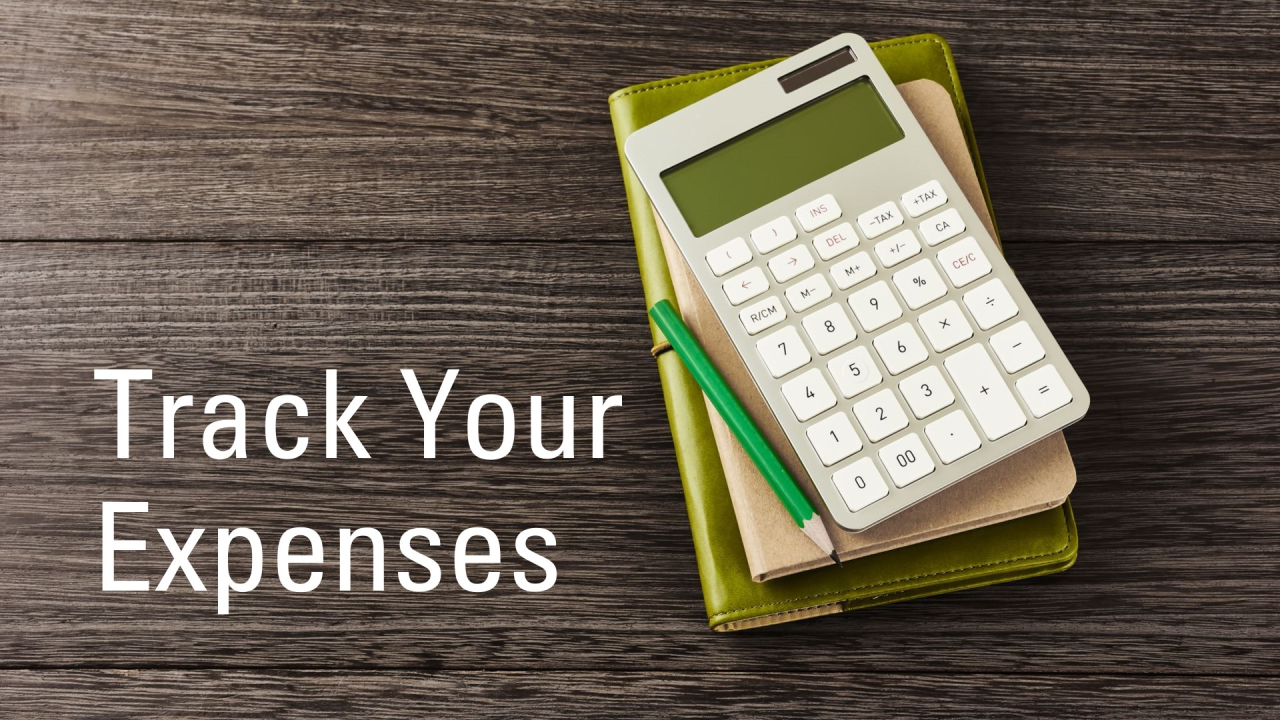In today’s fast-paced world, managing personal finances has become more important than ever. One of the most effective ways to take control of your financial health is by tracking your expenses. While it may sound tedious, recording where your money goes can have a profound impact on your financial well-being. In this article, we’ll explore why tracking expenses is essential and highlight some of the best smartphone apps that make this process easier than ever.
Why Tracking Expenses Matters
- Awareness of Spending Habits
Many people are unaware of how much they spend on non-essential items like coffee, dining out, or impulse purchases. By tracking expenses, you gain a clear picture of where your money is going. This awareness can help you identify areas where you can cut back and save more effectively. - Budgeting Made Easier
Creating a budget is one thing; sticking to it is another. When you track your expenses, you can compare your spending against your budget in real-time. This helps you stay accountable and avoid overspending. - Achieving Financial Goals
Whether you’re saving for a vacation, paying off debt, or building an emergency fund, tracking expenses allows you to allocate your money toward your goals. Seeing progress in black and white can be incredibly motivating. - Preventing Financial Stress
Unplanned expenses and mounting bills can lead to stress and anxiety. By keeping tabs on your spending, you can avoid surprises and ensure you always have enough to cover your needs. - Identifying Hidden Costs
Small recurring charges, such as subscriptions or membership fees, can add up over time. Tracking your expenses helps you spot these hidden costs and decide whether they’re worth keeping.
Top Smartphone Apps for Tracking Expenses
Thankfully, technology has made expense tracking simpler and more accessible. Here are some of the best apps available for smartphones:
1. Mint
- Platform: iOS, Android
- Key Features: Mint is a popular all-in-one financial management app that automatically tracks your expenses by linking to your bank accounts, credit cards, and other financial institutions. It categorizes your spending, creates budgets, and sends alerts when you’re close to exceeding your limits.
- Why Use It: Mint is free, user-friendly, and provides a comprehensive overview of your financial health in one place.
2. YNAB (You Need A Budget)
- Platform: iOS, Android
- Key Features: YNAB focuses on proactive budgeting by encouraging users to assign every dollar a purpose. The app syncs with your accounts and offers detailed reports to help you understand your spending patterns.
- Why Use It: YNAB is ideal for those who want to take a hands-on approach to budgeting and are willing to invest in a paid subscription for advanced features.
3. PocketGuard
- Platform: iOS, Android
- Key Features: PocketGuard calculates how much disposable income you have after accounting for bills, savings, and spending. It also provides insights into your spending habits and helps you set realistic budgets.
- Why Use It: PocketGuard is great for beginners and offers a simplified interface that makes tracking expenses effortless.
4. Expensify
- Platform: iOS, Android
- Key Features: Expensify is designed for both personal and business use. It allows you to scan receipts, track mileage, and generate expense reports. The app also integrates with accounting software like QuickBooks.
- Why Use It: If you frequently travel or need to manage work-related expenses, Expensify is a powerful tool.
5. Goodbudget
- Platform: iOS, Android
- Key Features: Based on the envelope budgeting system, Goodbudget lets you allocate virtual envelopes for different spending categories. It supports shared budgets, making it perfect for couples or families.
- Why Use It: Goodbudget is excellent for those who prefer a manual approach to budgeting and want to involve others in the process.
6. Spendee
- Platform: iOS, Android
- Key Features: Spendee offers a visually appealing interface with customizable categories and shared wallets for group budgeting. It also supports multiple currencies, making it ideal for travelers.
- Why Use It: Spendee stands out for its design and flexibility, catering to individuals and groups alike.
7. Wally
- Platform: iOS, Android
- Key Features: Wally allows you to log expenses manually or by scanning receipts. It provides insights into your spending trends and helps you set financial goals.
- Why Use It: Wally is lightweight, easy to use, and doesn’t require linking to your bank accounts if you prefer privacy.
Tips for Effective Expense Tracking
- Be Consistent
Make it a habit to log your expenses daily. Even small purchases should be recorded to maintain accuracy. - Set Clear Goals
Define what you want to achieve—whether it’s saving for a specific goal or reducing unnecessary spending—and let that guide your tracking efforts. - Review Regularly
Take time each week or month to review your spending patterns. This will help you adjust your budget and stay on track. - Use Automation Wisely
While automated apps are convenient, don’t rely solely on them. Double-check your entries to ensure accuracy. - Stay Flexible
Life changes, and so do your financial priorities. Be open to adjusting your budget and tracking methods as needed.
Conclusion
Tracking your expenses is a simple yet powerful step toward achieving financial stability. By understanding where your money goes, you can make informed decisions, avoid unnecessary spending, and work toward your financial goals. With the help of modern apps like Mint, YNAB, and PocketGuard, managing your finances has never been easier. Start today, and take control of your financial future—one expense at a time.
Final Thought: Remember, the key to successful expense tracking isn’t perfection—it’s consistency. Even small efforts can lead to big results over time.